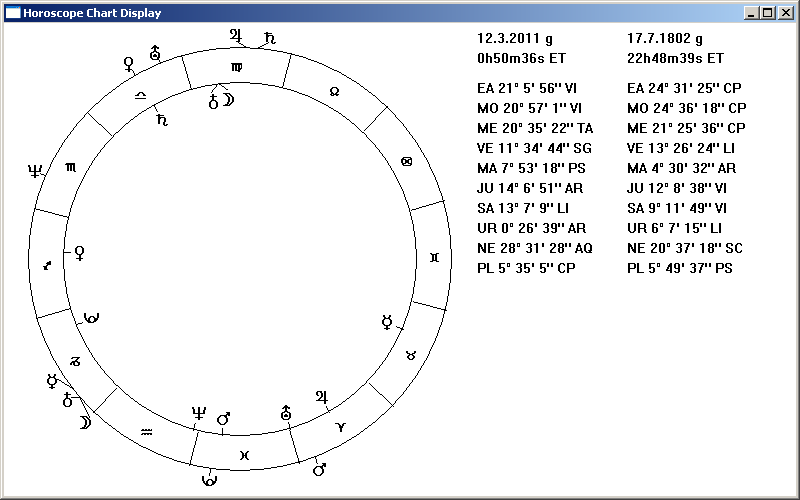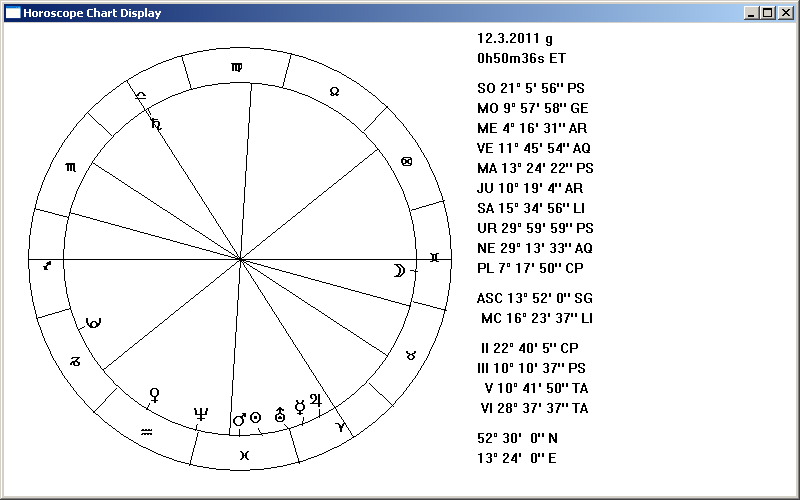HoroGraphic.exe is a small windows program for visualizing horoscopes. It is not designed as a standalone program but as a visual component to be showed as a popup window in other applications, namely in AstroPatterns. The program is written in plain C and produced with gcc. Source code and binary form part of the AstroPatterns distribution. The current version of the executable has a size of 83 KB.
2415223.3<tab>8<tab>52<crlf>Here, <tab> is for a tabulator character, and <crlf> for a line break. The first and second line contain the Julian date number, the longitude and latitude in this sequence for the inner and outer horoscope, respectively. The following line contains options. In this case, the option g indicates to compute the positions geocentrically.
2415124.3<tab>8<tab>52<crlf>
g
 By default, it has an outer and an inner set of planets. It always shows the ten objects Sun, Moon, Mercury, Venus, Mars, Jupiter, Saturn, Uranus, Neptune and Pluto. This ist (currently) hard coded in the program. The displayed date and time format is Ephemeris Time (ET) which slightly differs from UTC (currently by about one minute of time.)
The houses of the inner horoscope determine the orientation of the whole graphic, i.e. the Ascendant of the inner horoscope is oriented horizontally. For the outer horoscope, no other house cusps than Ascendant and MC are drawn.
By default, it has an outer and an inner set of planets. It always shows the ten objects Sun, Moon, Mercury, Venus, Mars, Jupiter, Saturn, Uranus, Neptune and Pluto. This ist (currently) hard coded in the program. The displayed date and time format is Ephemeris Time (ET) which slightly differs from UTC (currently by about one minute of time.)
The houses of the inner horoscope determine the orientation of the whole graphic, i.e. the Ascendant of the inner horoscope is oriented horizontally. For the outer horoscope, no other house cusps than Ascendant and MC are drawn.
| Key | effect |
| + | Add one day to the date of the currently inner horoscope |
| - | Subtract one day from the date of the currently inner horoscope |
| t | Toggle inner/outer. Inner and outer horoscope will change their roles. |
| g | Geocentric mode. This is the default. |
| h | Heliocentric mode. Sun will disappear, as well as houses. Instead, the Earth will be displayed. See below for a screenshot. |
| 1 | Show only the inner horoscope. |
| 2 | Show both inner and outer horoscope. |
| q | Quit. Leave the program (like Alt+F4). The window will be closed, and the program will be terminated. |